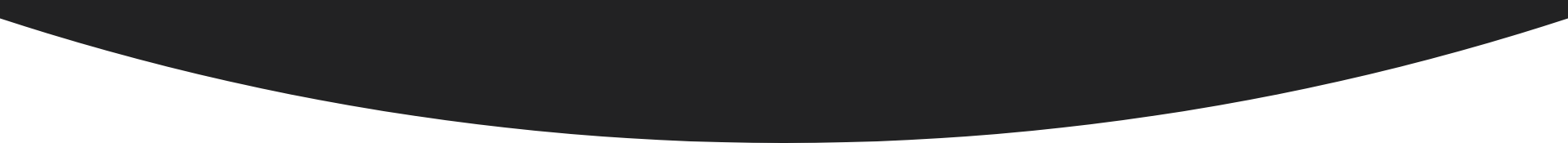In recent times, the concept of work has undergone a profound transformation, with remote work becoming more than just a trend—it’s a new way of life for many professionals. As the boundaries between the office and home blur, the need for a well-organized home office space has become paramount. A space that was once considered secondary to the traditional office is now a pivotal element in fostering productivity, maintaining work-life balance, and achieving professional success.
The Importance of a Well-Organized Home Office for Remote Work
Gone are the days when the commute to work was an essential part of transitioning into a professional mindset. With remote work, the home environment must seamlessly accommodate both personal and professional demands. This is where the significance of a well-organized home office comes into play.
A well-designed home office offers numerous benefits that extend beyond mere convenience. It creates a distinct mental and physical space for work, helping to separate professional tasks from personal distractions. When you step into your home office, you step into your professional mindset—a psychological boundary that promotes focus, efficiency, and creativity.

Benefits of a Productive Workspace
1. Work-Life Balance
The clear demarcation between the workspace and the rest of your home allows for a healthier work-life balance. A dedicated workspace helps you clock out mentally at the end of the day, preventing the endless cycle of work creeping into personal time. This separation encourages you to disconnect, relax, and recharge, ultimately contributing to your overall well-being.
2. Increased Efficiency
A clutter-free and optimized workspace eliminates the time wasted searching for documents, tools, or a quiet corner for video calls. This efficiency translates to increased productivity and more time for meaningful tasks. When everything you need is at your fingertips, you can direct your energy towards tasks that truly matter.
3. Enhanced Focus and Creativity
A well-organized home office minimizes distractions, allowing you to immerse yourself fully in your work. This focused environment is conducive to generating creative ideas and problem-solving, as your mind is free from the chaos and interruptions of the outside world.
4. Professionalism
A thoughtfully designed home office reflects your commitment to your work and your professionalism. It provides a suitable backdrop for virtual meetings and video conferences, projecting an image of competency and reliability to colleagues, clients, and supervisors.
5. Reduced Stress
A cluttered and disorganized workspace can contribute to stress and overwhelm. In contrast, a tidy and functional setup creates a sense of order and control, reducing stress levels and contributing to your mental well-being.
In this evolving landscape of remote work, investing time and effort into setting up a productive home office is an investment in your success and happiness. The subsequent sections of this guide will delve into the practical aspects of creating an efficient home office on a budget, understanding employer provisions, ensuring ergonomic comfort, troubleshooting connectivity issues, and exploring options for stable remote work access. By the end of this journey, you’ll be equipped with the knowledge and tools to transform your home office into a space that nurtures both your career and your well-being.
Creating a Productive Workspace on a Budget
In the world of remote work, the home office has evolved into a sanctuary for productivity. It’s where ideas are born, tasks are conquered, and goals are achieved. However, creating a functional and inspiring workspace doesn’t have to break the bank. With a strategic approach and a dash of creativity, you can design an efficient home office that fits your budget without compromising on quality or comfort.
1. Selecting the Right Location
1.1 Choosing a Quiet and Well-Lit Area
The foundation of a productive home office is its location. Select a spot in your home that is quiet, free from constant foot traffic, and shielded from the noisier parts of your living space. Natural light is a game-changer, both for your mood and your work. Position your desk near a window to bask in the benefits of sunlight while you tackle your tasks.

1. 2 Maximizing Natural Light and Minimizing Distractions
Natural light not only provides essential Vitamin D but also enhances your mood and focus. However, be mindful of potential distractions such as busy streets or noisy neighbors. Consider using light curtains or blinds to regulate sunlight and create a peaceful ambiance that fosters concentration.
2. Essential Office Furniture and Supplies
2.1 Ergonomic Chair and Desk Options
Your chair and desk are the cornerstones of your home office. While investing in an ergonomic chair and desk might seem like an upfront cost, it’s an investment in your comfort and health. Look for budget-friendly options that offer lumbar support, adjustable height, and adequate workspace.
2.2 Affordable Storage Solutions
Clutter can disrupt your workflow and creativity. Incorporate shelves, drawers, and organizers to keep your space organized and tidy. Opt for cost-effective storage solutions like stackable bins, wire baskets, or even repurposed items that can be transformed into functional storage units.
2.3 Proper Lighting and Adjustable Monitor Stands
Proper lighting reduces eye strain and enhances your overall experience. A good desk lamp or overhead light can do wonders for your workspace. Additionally, an adjustable monitor stand can help you maintain an ergonomic viewing angle, reducing neck and eye strain.
3. Personalizing Your Space
3.1 Adding Plants for Improved Air Quality and Aesthetics
A touch of greenery not only adds a refreshing element to your workspace but also contributes to improved air quality. Indoor plants like succulents, snake plants, or pothos are low-maintenance options that can thrive in various lighting conditions.

3.2 Incorporating Motivational Décor and Artwork
Surround yourself with motivation by decorating your space with inspirational quotes, images, or artwork that resonates with your professional aspirations. These visual cues can boost your morale and keep you focused on your goals.
3.3 Utilizing DIY or Budget-Friendly Organizing Tools
You don’t need to splurge on organizing tools. Get creative and repurpose items you already have. Mason jars can become pen holders, old wooden crates can transform into shelves, and a simple pegboard can serve as an efficient organizer for office supplies.
Tips for Ergonomic Setups to Prevent Health Issues
In the world of remote work, your home office isn’t just where you work—it’s where you spend a significant portion of your day. Ensuring that your workspace is ergonomically optimized isn’t just a matter of comfort; it’s a critical step toward safeguarding your health and productivity. By embracing ergonomic principles, you can create a workspace that supports your body, minimizes strain, and maximizes your potential.
1. Importance of Ergonomics
1.1 Avoiding Musculoskeletal Disorders and Discomfort
Prolonged periods of poor posture and uncomfortable work setups can lead to a range of musculoskeletal issues, including back pain, neck strain, and carpal tunnel syndrome. Proper ergonomic design helps reduce the risk of these ailments, allowing you to work more comfortably and without pain.
1.2 Enhancing Productivity Through Proper Posture
Your posture has a significant impact on your energy levels and cognitive function. An ergonomic setup encourages you to sit or stand in a posture that supports your body’s natural alignment. This, in turn, promotes better blood circulation, reduced fatigue, and heightened focus, all of which contribute to increased productivity.
2. Ergonomic Furniture and Accessories
2.1 Choosing an Adjustable Chair and Desk
Your chair and desk are the foundation of an ergonomic workspace. Opt for a chair with lumbar support and adjustable features to accommodate your body’s unique needs. Likewise, an adjustable desk allows you to switch between sitting and standing, preventing stiffness and promoting circulation.
2.2 Positioning the Monitor at Eye Level
Your computer monitor should be positioned at eye level to avoid straining your neck. This encourages you to maintain a neutral neck position and prevents the dreaded “tech neck” syndrome. Consider using a monitor stand or stack of books to achieve the right height.
2.3 Using Keyboard and Mouse Trays to Avoid Strain
Keep your keyboard and mouse at a height that allows your elbows to rest comfortably at your sides, forming a 90-degree angle. This prevents wrist strain and shoulder tension. Keyboard and mouse trays can be adjusted to achieve this position.
3. Regular Movement and Stretching
3.1 Incorporating Standing or Walking Breaks
Prolonged sitting can be detrimental to your health. Incorporate regular breaks to stand up, stretch, or even take short walks around your space. These breaks improve blood circulation, reduce the risk of blood clots, and refresh your mind.
3.2 Simple Stretches for Neck, Shoulders, Wrists, and Back
Integrate quick stretches into your routine to alleviate tension and prevent stiffness. Neck rolls, shoulder shrugs, wrist stretches, and gentle back twists can help release muscle tension and maintain flexibility.
3.3 Setting Reminders for Movement Throughout the Day
It’s easy to get engrossed in work and forget to move. Set timers or use apps that remind you to stretch, stand, or walk at regular intervals. These reminders encourage you to maintain a healthy balance between sitting and moving.
In essence, your home office is an extension of your professional self. By implementing these key takeaways, you can transform a simple corner of your home into a powerful tool that empowers you to excel in your remote work journey. Remember that the ultimate goal is not just a functional workspace, but a space that resonates with your goals, enhances your well-being, and allows you to achieve your full potential, all while striking the perfect balance between functionality, comfort, and productivity.